Counting Sort
Last Updated :
02 Feb, 2023
Counting sort is a sorting technique based on keys between a specific range. It works by counting the number of objects having distinct key values (a kind of hashing). Then do some arithmetic operations to calculate the position of each object in the output sequence.
Characteristics of counting sort:
- Counting sort makes assumptions about the data, for example, it assumes that values are going to be in the range of 0 to 10 or 10 – 99, etc, Some other assumption counting sort makes is input data will be all real numbers.
- Like other algorithms this sorting algorithm is not a comparison-based algorithm, it hashes the value in a temporary count array and uses them for sorting.
- It uses a temporary array making it a non-In Place algorithm.
Example:
- For simplicity, consider the data in the range of 0 to 9.
- Input data: {1, 4, 1, 2, 7, 5, 2}
- Take a count array to store the count of each unique object.
Follow the below illustration for a better understanding of the counting sort algorithm
Illustration:
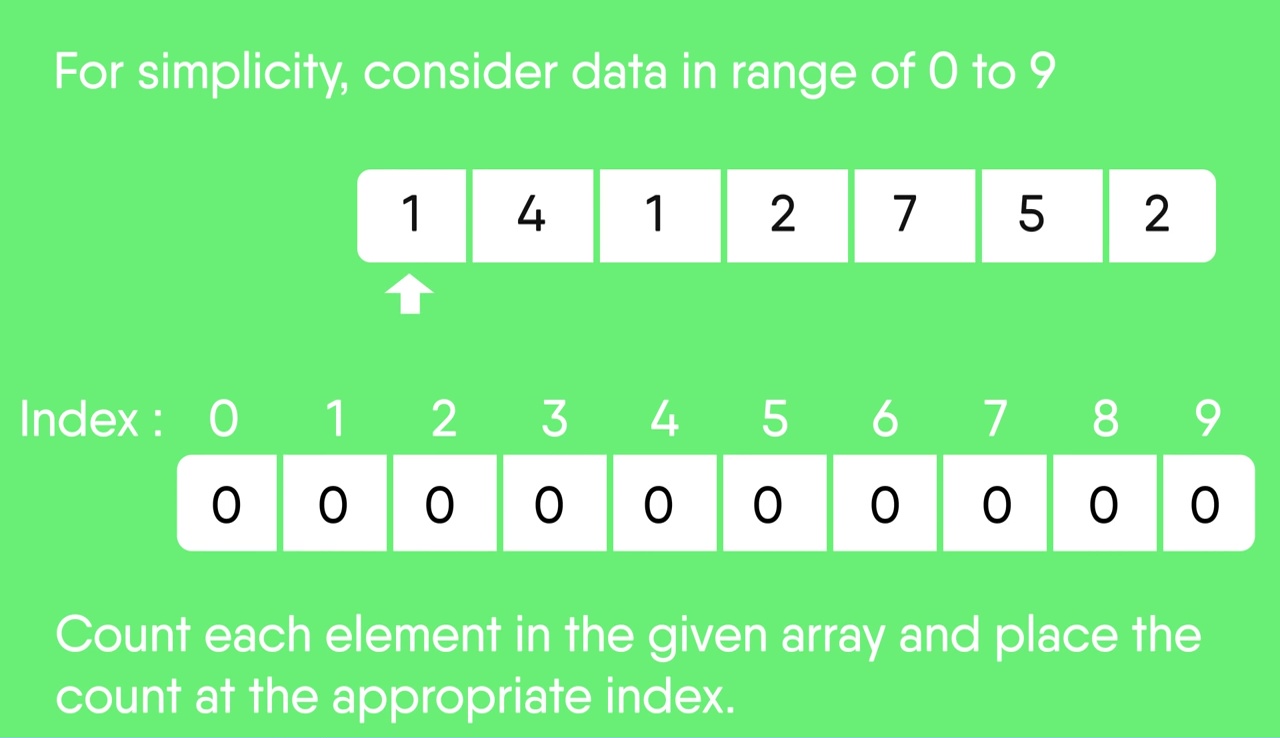
- Now, store the count of each unique element in the count array
- If any element repeats itself, simply increase its count.
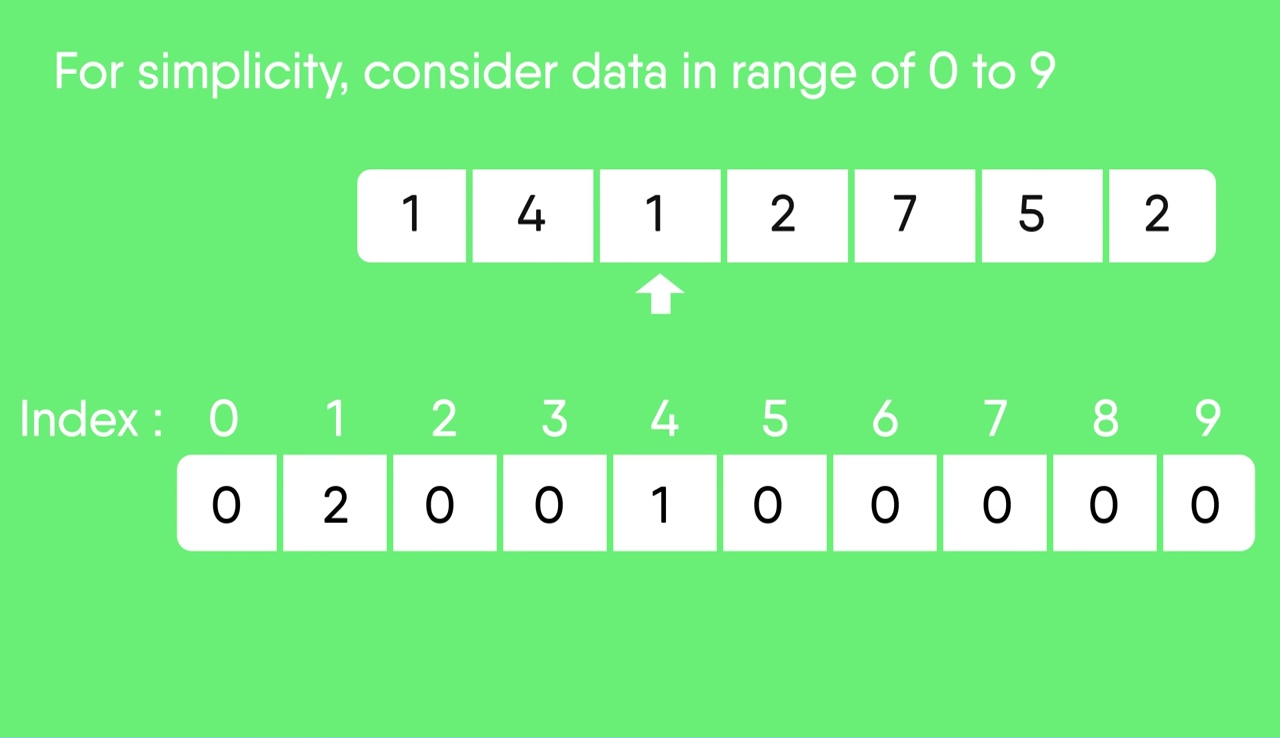
- Here, the count of each unique element in the count array is as shown below:
- Index: 0 1 2 3 4 5 6 7 8 9
- Count: 0 2 2 0 1 1 0 1 0 0
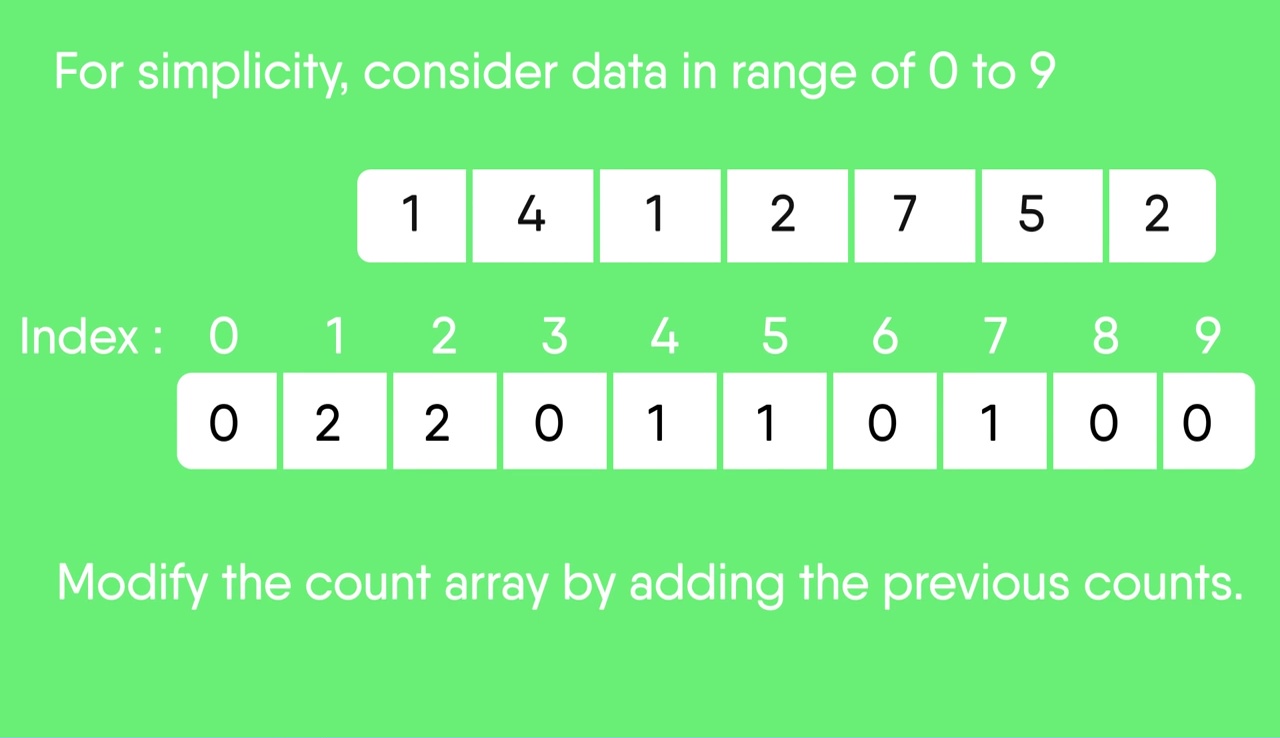
- Modify the count array such that each element at each index stores the sum of previous counts.
- Index: 0 1 2 3 4 5 6 7 8 9
- Count: 0 2 4 4 5 6 6 7 7 7
- The modified count array indicates the position of each object in the output sequence.
- Find the index of each element of the original array in the count array. This gives the cumulative count.
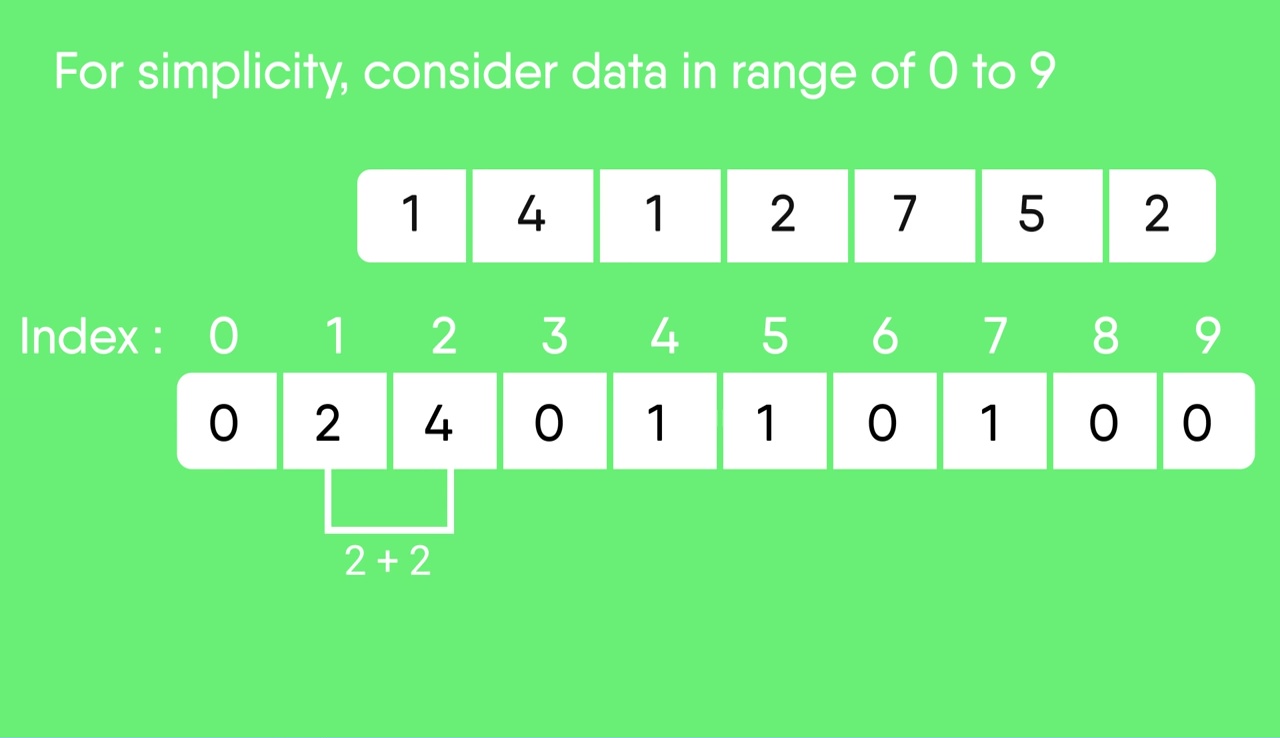
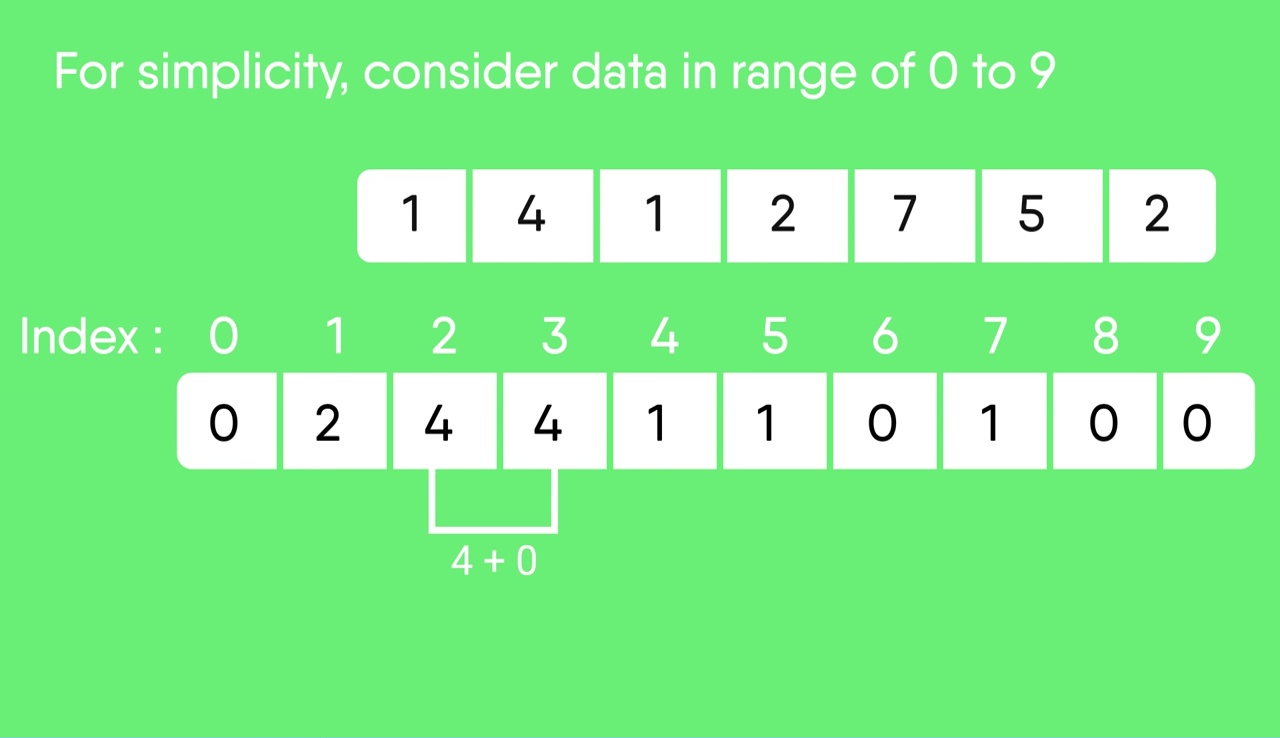
- Rotate the array clockwise for one time.
- Index: 0 1 2 3 4 5 6 7 8 9
- Count: 0 0 2 4 4 5 6 6 7 7
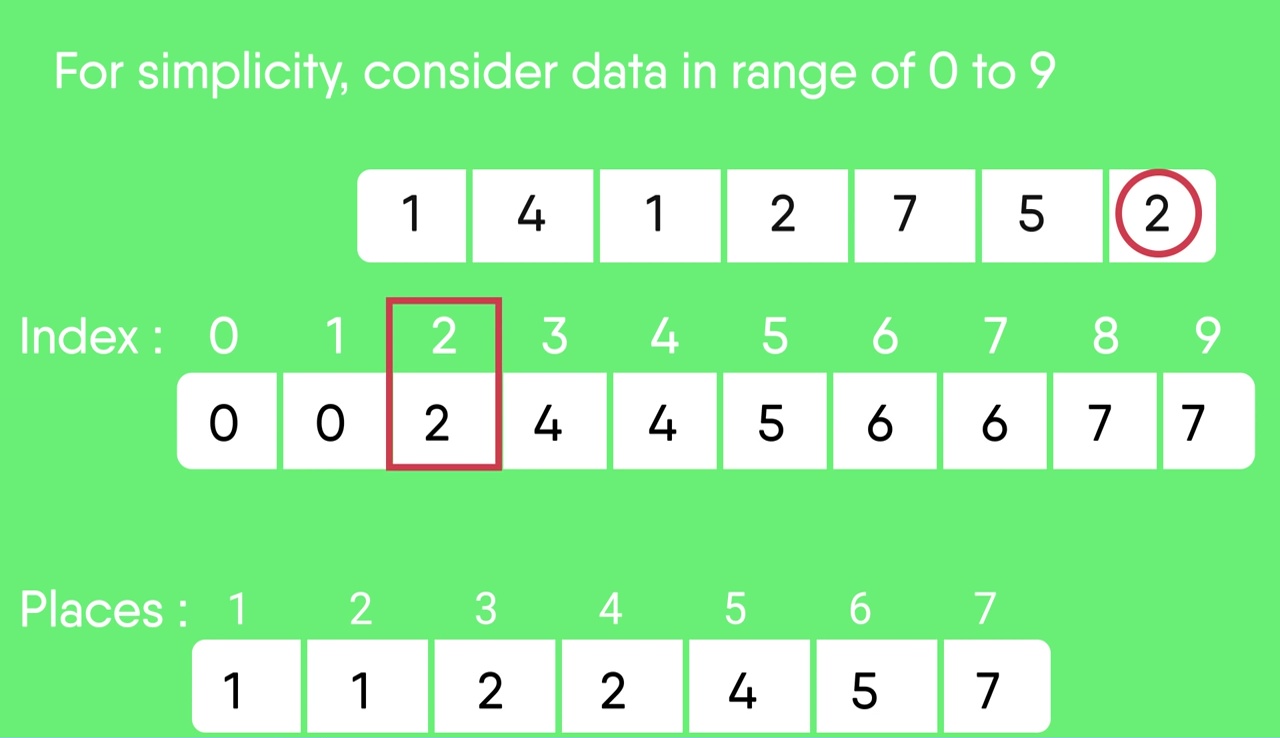
- Output each object from the input sequence followed by increasing its count by 1.
- Process the input data: {1, 4, 1, 2, 7, 5, 2}. The position of 1 is 0.
- Put data 1 at index 0 in output. Increase count by 1 to place next data 1 at an index 1 greater than this index.
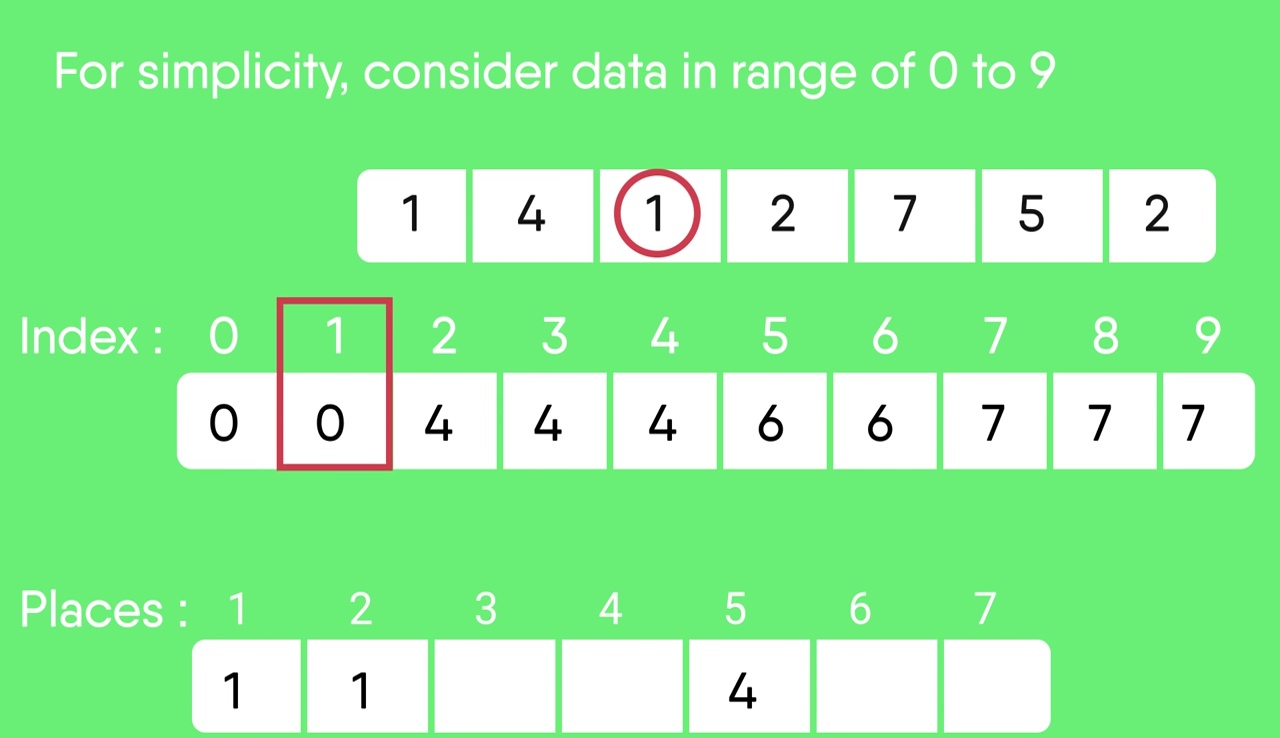
- After placing each element in its correct position, decrease its count by one.
Below is the implementation of the above algorithm:
C++
#include <bits/stdc++.h>
#include <string.h>
using namespace std;
#define RANGE 255
void countSort(char arr[])
{
char output[strlen(arr)];
int count[RANGE + 1], i;
memset(count, 0, sizeof(count));
for (i = 0; arr[i]; ++i)
++count[arr[i]];
for (i = 1; i <= RANGE; ++i)
count[i] += count[i - 1];
for (i = 0; arr[i]; ++i) {
output[count[arr[i]] - 1] = arr[i];
--count[arr[i]];
}
for (i = 0; arr[i]; ++i)
arr[i] = output[i];
}
int main()
{
char arr[] = "geeksforgeeks";
countSort(arr);
cout << "Sorted character array is " << arr;
return 0;
}
|
C
#include <stdio.h>
#include <string.h>
#define RANGE 255
void countSort(char arr[])
{
char output[strlen(arr)];
int count[RANGE + 1], i;
memset(count, 0, sizeof(count));
for (i = 0; arr[i]; ++i)
++count[arr[i]];
for (i = 1; i <= RANGE; ++i)
count[i] += count[i - 1];
for (i = 0; arr[i]; ++i) {
output[count[arr[i]] - 1] = arr[i];
--count[arr[i]];
}
for (i = 0; arr[i]; ++i)
arr[i] = output[i];
}
int main()
{
char arr[] = "geeksforgeeks";
countSort(arr);
printf("Sorted character array is %s", arr);
return 0;
}
|
Java
import java.io.*;
class CountingSort {
void sort(char arr[])
{
int n = arr.length;
char output[] = new char[n];
int count[] = new int[256];
for (int i = 0; i < 256; ++i)
count[i] = 0;
for (int i = 0; i < n; ++i)
++count[arr[i]];
for (int i = 1; i <= 255; ++i)
count[i] += count[i - 1];
for (int i = n - 1; i >= 0; i--) {
output[count[arr[i]] - 1] = arr[i];
--count[arr[i]];
}
for (int i = 0; i < n; ++i)
arr[i] = output[i];
}
public static void main(String args[])
{
CountingSort ob = new CountingSort();
char arr[] = { 'g', 'e', 'e', 'k', 's', 'f', 'o',
'r', 'g', 'e', 'e', 'k', 's' };
ob.sort(arr);
System.out.print("Sorted character array is ");
for (int i = 0; i < arr.length; ++i)
System.out.print(arr[i]);
}
}
|
Python3
def countSort(arr):
output = [0 for i in range(len(arr))]
count = [0 for i in range(256)]
ans = ["" for _ in arr]
for i in arr:
count[ord(i)] += 1
for i in range(256):
count[i] += count[i-1]
for i in range(len(arr)):
output[count[ord(arr[i])]-1] = arr[i]
count[ord(arr[i])] -= 1
for i in range(len(arr)):
ans[i] = output[i]
return ans
if __name__ == '__main__':
arr = "geeksforgeeks"
ans = countSort(arr)
print("Sorted character array is % s" % ("".join(ans)))
|
C#
using System;
class GFG {
static void countsort(char[] arr)
{
int n = arr.Length;
char[] output = new char[n];
int[] count = new int[256];
for (int i = 0; i < 256; ++i)
count[i] = 0;
for (int i = 0; i < n; ++i)
++count[arr[i]];
for (int i = 1; i <= 255; ++i)
count[i] += count[i - 1];
for (int i = n - 1; i >= 0; i--) {
output[count[arr[i]] - 1] = arr[i];
--count[arr[i]];
}
for (int i = 0; i < n; ++i)
arr[i] = output[i];
}
public static void Main()
{
char[] arr = { 'g', 'e', 'e', 'k', 's', 'f', 'o',
'r', 'g', 'e', 'e', 'k', 's' };
countsort(arr);
Console.Write("Sorted character array is ");
for (int i = 0; i < arr.Length; ++i)
Console.Write(arr[i]);
}
}
|
PHP
<?php
$RANGE = 255;
function countSort($arr)
{
global $RANGE;
$output = array(strlen($arr));
$len = strlen($arr);
$count = array_fill(0, $RANGE + 1, 0);
for($i = 0; $i < $len; ++$i)
++$count[ord($arr[$i])];
for ($i = 1; $i <= $RANGE; ++$i)
$count[$i] += $count[$i - 1];
for ($i = $len-1; $i >= 0 ; $i--)
{
$output[$count[ord($arr[$i])] - 1] = $arr[$i];
--$count[ord($arr[$i])];
}
for ($i = 0; $i < $len; ++$i)
$arr[$i] = $output[$i];
return $arr;
}
$arr = "geeksforgeeks";
$arr = countSort($arr);
echo "Sorted character array is " . $arr;
?>
|
Javascript
Javas<script>
function sort(arr)
{
var n = arr.length;
var output = Array.from({length: n}, (_, i) => 0);
var count = Array.from({length: 256}, (_, i) => 0);
for (var i = 0; i < n; ++i)
++count[arr[i].charCodeAt(0)];
for (var i = 1; i <= 255; ++i)
count[i] += count[i - 1];
for (var i = n - 1; i >= 0; i--) {
output[count[arr[i].charCodeAt(0)] - 1] = arr[i];
--count[arr[i].charCodeAt(0)];
}
for (var i = 0; i < n; ++i)
arr[i] = output[i];
return arr;
}
var arr = [ 'g', 'e', 'e', 'k', 's', 'f', 'o',
'r', 'g', 'e', 'e', 'k', 's' ];
arr = sort(arr);
document.write("Sorted character array is ");
for (var i = 0; i < arr.length; ++i)
document.write(arr[i]);
</script>
cript
|
Output
Sorted character array is eeeefggkkorss
Time Complexity: O(N + K) where N is the number of elements in the input array and K is the range of input.
Auxiliary Space: O(N + K)
Counting Sort for an Array with negative elements:
To solve the problem follow the below idea:
The problem with the previous counting sort was that we could not sort the elements if we have negative numbers in them. Because there are no negative array indices.
So what we do is, find the minimum element and we will store the count of that minimum element at the zero index
Below is the implementation of the above approach:
C++
#include <bits/stdc++.h>
using namespace std;
void countSort(vector<int>& arr)
{
int max = *max_element(arr.begin(), arr.end());
int min = *min_element(arr.begin(), arr.end());
int range = max - min + 1;
vector<int> count(range), output(arr.size());
for (int i = 0; i < arr.size(); i++)
count[arr[i] - min]++;
for (int i = 1; i < count.size(); i++)
count[i] += count[i - 1];
for (int i = arr.size() - 1; i >= 0; i--) {
output[count[arr[i] - min] - 1] = arr[i];
count[arr[i] - min]--;
}
for (int i = 0; i < arr.size(); i++)
arr[i] = output[i];
}
void printArray(vector<int>& arr)
{
for (int i = 0; i < arr.size(); i++)
cout << arr[i] << " ";
cout << "\n";
}
int main()
{
vector<int> arr = { -5, -10, 0, -3, 8, 5, -1, 10 };
countSort(arr);
printArray(arr);
return 0;
}
|
Java
import java.util.*;
class GFG {
static void countSort(int[] arr)
{
int max = Arrays.stream(arr).max().getAsInt();
int min = Arrays.stream(arr).min().getAsInt();
int range = max - min + 1;
int count[] = new int[range];
int output[] = new int[arr.length];
for (int i = 0; i < arr.length; i++) {
count[arr[i] - min]++;
}
for (int i = 1; i < count.length; i++) {
count[i] += count[i - 1];
}
for (int i = arr.length - 1; i >= 0; i--) {
output[count[arr[i] - min] - 1] = arr[i];
count[arr[i] - min]--;
}
for (int i = 0; i < arr.length; i++) {
arr[i] = output[i];
}
}
static void printArray(int[] arr)
{
for (int i = 0; i < arr.length; i++) {
System.out.print(arr[i] + " ");
}
System.out.println("");
}
public static void main(String[] args)
{
int[] arr = { -5, -10, 0, -3, 8, 5, -1, 10 };
countSort(arr);
printArray(arr);
}
}
|
Python3
def count_sort(arr):
max_element = int(max(arr))
min_element = int(min(arr))
range_of_elements = max_element - min_element + 1
count_arr = [0 for _ in range(range_of_elements)]
output_arr = [0 for _ in range(len(arr))]
for i in range(0, len(arr)):
count_arr[arr[i]-min_element] += 1
for i in range(1, len(count_arr)):
count_arr[i] += count_arr[i-1]
for i in range(len(arr)-1, -1, -1):
output_arr[count_arr[arr[i] - min_element] - 1] = arr[i]
count_arr[arr[i] - min_element] -= 1
for i in range(0, len(arr)):
arr[i] = output_arr[i]
return arr
if __name__ == '__main__':
arr = [-5, -10, 0, -3, 8, 5, -1, 10]
ans = count_sort(arr)
print(str(ans))
|
C#
using System;
using System.Collections.Generic;
using System.Linq;
class GFG {
static void countSort(int[] arr)
{
int max = arr.Max();
int min = arr.Min();
int range = max - min + 1;
int[] count = new int[range];
int[] output = new int[arr.Length];
for (int i = 0; i < arr.Length; i++) {
count[arr[i] - min]++;
}
for (int i = 1; i < count.Length; i++) {
count[i] += count[i - 1];
}
for (int i = arr.Length - 1; i >= 0; i--) {
output[count[arr[i] - min] - 1] = arr[i];
count[arr[i] - min]--;
}
for (int i = 0; i < arr.Length; i++) {
arr[i] = output[i];
}
}
static void printArray(int[] arr)
{
for (int i = 0; i < arr.Length; i++) {
Console.Write(arr[i] + " ");
}
Console.WriteLine("");
}
public static void Main(string[] args)
{
int[] arr = { -5, -10, 0, -3, 8, 5, -1, 10 };
countSort(arr);
printArray(arr);
}
}
|
Javascript
<script>
function countSort(arr)
{
var max = Math.max.apply(Math, arr);
var min = Math.min.apply(Math, arr);
var range = max - min + 1;
var count = Array.from({length: range}, (_, i) => 0);
var output = Array.from({length: arr.length}, (_, i) => 0);
for (i = 0; i < arr.length; i++) {
count[arr[i] - min]++;
}
for (i = 1; i < count.length; i++) {
count[i] += count[i - 1];
}
for (i = arr.length - 1; i >= 0; i--) {
output[count[arr[i] - min] - 1] = arr[i];
count[arr[i] - min]--;
}
for (i = 0; i < arr.length; i++) {
arr[i] = output[i];
}
}
function printArray(arr)
{
for (i = 0; i < arr.length; i++)
{
document.write(arr[i] + " ");
}
document.write('<br>');
}
var arr = [ -5, -10, 0, -3, 8, 5, -1, 10 ];
countSort(arr);
printArray(arr);
</script>
|
Output
-10 -5 -3 -1 0 5 8 10
Time complexity: O(N), where N is the total number of elements
Auxiliary Space: O(N)
Another Approach for counting sort for positive numbers
In this approach, we are going to do the same thing as explained above but we will be implementing using the map data structure of C++.
C++
#include <bits/stdc++.h>
using namespace std;
vector<int> countingSort(vector<int> vec, int n)
{
for (int i = 0; i<n; cin>> vec[i], i++)
;
map<int, int> count;
for (int i = 0; i < n; count[i] = 0, i++)
;
for (int i = 0; i < n; count[vec[i]]++, i++)
;
vector<int> sortedArr;
int i = 0;
while (n > 0) {
if (count[i] == 0) {
i++;
}
else {
sortedArr.push_back(i);
count[i]--;
--n;
}
}
return sortedArr;
}
void printArr(vector<int> vec, int n)
{
cout << "Sorted Array: ";
for (int i = 0; i < n; cout << vec[i] << " ", i++)
;
cout << endl;
}
signed main()
{
vector<int> vec1 = { 6, 0, 7, 8, 7, 2, 0 };
vector<int> sortedArr1
= countingSort(vec1, vec1.size());
printArr(sortedArr1, sortedArr1.size());
vector<int> vec2 = { 4, 8, 1, 0, 1, 1, 0, 0 };
vector<int> sortedArr2
= countingSort(vec2, vec2.size());
printArr(sortedArr2, sortedArr2.size());
return 0;
}
|
Java
import java.io.*;
import java.util.*;
import java.util.HashMap;
class GFG {
static ArrayList<Integer> countingSort(ArrayList<Integer> vec, Integer n)
{
HashMap<Integer, Integer> count = new HashMap<>();
Integer i;
for (i = 0; i < n; i++)
count.put(i,0);
for (i = 0; i < n; i++)
{
if(count.containsKey(vec.get(i)))
count.put(vec.get(i),count.get(vec.get(i))+1);
else
count.put(vec.get(i),1);
}
ArrayList<Integer> sortedArr=new ArrayList<Integer>();
i = 0;
while (n > 0)
{
if (count.get(i) == 0) {
i++;
}
else {
sortedArr.add(i);
count.put(i,count.get(i)-1);
n--;
}
}
return sortedArr;
}
static void printArr(ArrayList<Integer> vec, Integer n)
{
System.out.print("Sorted Array: ");
for (Integer i = 0; i < n; i++)
System.out.print(vec.get(i) + " ");
System.out.print("\n");
}
public static void main (String[] args)
{
ArrayList<Integer> vec1 = new ArrayList<Integer>(Arrays.asList( 6, 0, 7, 8, 7, 2, 0 ));
ArrayList<Integer> sortedArr1 = countingSort(vec1, vec1.size());
printArr(sortedArr1, sortedArr1.size());
ArrayList<Integer> vec2 = new ArrayList<Integer>(Arrays.asList( 4, 8, 1, 0, 1, 1, 0, 0 ));
ArrayList<Integer> sortedArr2 = countingSort(vec2, vec2.size());
printArr(sortedArr2, sortedArr2.size());
}
}
|
Python3
def countingSort(vec, n):
count=dict();
for i in range(0,n):
count[i] = 0;
for i in range(0,n):
if vec[i] in count.keys():
count[vec[i]] += 1;
else:
count[vec[i]] = 1;
sortedArr = [];
i = 0;
while (n > 0):
if (count[i] == 0) :
i += 1;
else:
sortedArr.append(i);
count[i] -= 1;
n = n - 1;
return sortedArr;
def printArr(vec, n):
print("Sorted Array: ");
for i in range(0,n):
print(vec[i], " ");
vec1 = [ 6, 0, 7, 8, 7, 2, 0 ];
sortedArr1 = countingSort(vec1, len(vec1));
printArr(sortedArr1, len(sortedArr1));
vec2 = [ 4, 8, 1, 0, 1, 1, 0, 0 ];
sortedArr2 = countingSort(vec2, len(vec2));
printArr(sortedArr2, len(sortedArr2));
|
C#
using System;
using System.Collections.Generic;
class GFG {
static List<int> countingSort(List<int> vec, int n)
{
Dictionary<int, int> count=new Dictionary<int,int>();
int i;
for (i = 0; i < n; i++)
count.Add(i,0);
for (i = 0; i < n; i++)
{
if(count.ContainsKey(vec[i]))
count[vec[i]]++;
else
count[vec[i]]=1;
}
List<int> sortedArr=new List<int>();
i = 0;
while (n > 0)
{
if (count[i] == 0) {
i++;
}
else {
sortedArr.Add(i);
count[i]--;
n--;
}
}
return sortedArr;
}
static void printArr(List<int> vec, int n)
{
Console.Write("Sorted Array: ");
for (int i = 0; i < n; i++)
Console.Write(vec[i] + " ");
Console.Write("\n");
}
public static void Main()
{
List<int> vec1 = new List<int>{ 6, 0, 7, 8, 7, 2, 0 };
List<int> sortedArr1 = countingSort(vec1, vec1.Count);
printArr(sortedArr1, sortedArr1.Count);
List<int> vec2 = new List<int>{ 4, 8, 1, 0, 1, 1, 0, 0 };
List<int> sortedArr2 = countingSort(vec2, vec2.Count);
printArr(sortedArr2, sortedArr2.Count);
}
}
|
Javascript
const countingSort = (vec, n) => {
const count = {};
for (let i = 0; i < n; count[i] = 0, i++);
for (let i = 0; i < n; count[vec[i]]++, i++);
const sortedArr = [];
let i = 0;
while (n > 0)
{
if (count[i] === 0) {
i++;
}
else {
sortedArr.push(i);
count[i]--;
n--;
}
}
return sortedArr;
};
const printArr = (vec, n) => {
console.log("Sorted Array: ");
for (let i = 0; i < n; console.log(vec[i] + " "), i++);
console.log("\n");
};
const vec1 = [6, 0, 7, 8, 7, 2, 0];
const sortedArr1 = countingSort(vec1, vec1.length);
printArr(sortedArr1, sortedArr1.length);
const vec2 = [4, 8, 1, 0, 1, 1, 0, 0];
const sortedArr2 = countingSort(vec2, vec2.length);
printArr(sortedArr2, sortedArr2.length);
|
Output
Sorted Array: 0 0 2 6 7 7 8
Sorted Array: 0 0 0 1 1 1 4 8
Time complexity: O(N), where N is the total number of elements
Auxiliary Space: O(N)
Important points:
- Counting sort is efficient if the range of input data is not significantly greater than the number of objects to be sorted. Consider the situation where the input sequence is between the range 1 to 10K and the data is 10, 5, 10K, 5K.
- It is not a comparison-based sorting. Its running time complexity is O(n) with space proportional to the range of data.
- Counting sorting is able to achieve this because we are making assumptions about the data we are sorting.
- It is often used as a sub-routine to another sorting algorithm like the radix sort.
- Counting sort uses partial hashing to count the occurrence of the data object in O(1).
- The counting sort can be extended to work for negative inputs also.
- Counting sort is not a stable algorithm. But it can be made stable with some code changes.
Exercise:
- Modify the above code to sort the input data in the range from M to N.
- Modify the code to make the counting sort stable.
- Thoughts on parallelizing the counting sort algorithm.
Related Articles:
Other Sorting Algorithms on GeeksforGeeks/GeeksQuiz
Selection Sort, Bubble Sort, Insertion Sort, Merge Sort, Heap Sort, QuickSort, Radix Sort, Counting Sort, Bucket Sort, ShellSort, Comb Sort, PigeonHole Sorting
This article is contributed by Aashish Barnwal. Please write comments if you find anything incorrect, or you want to share more information about the topic discussed above.
Share your thoughts in the comments
Please Login to comment...